This is the administrator manual for the Cornerstone Teams application.
New Team
Modify Team
Add/Modify Team Templates
Configure Workflow
Email Templates
Dashboard Settings
Reports
Api Settings
Configure Admin
Admin section
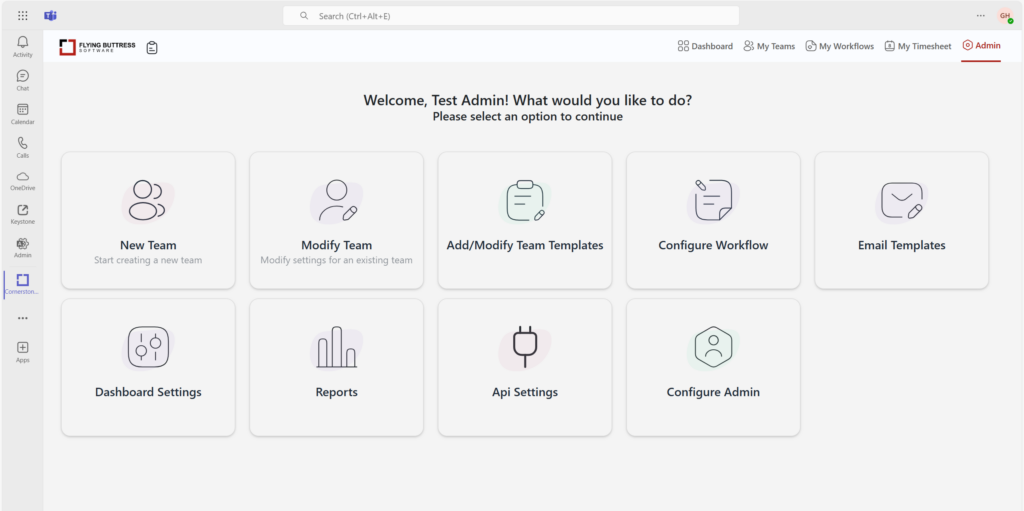
New Team
An administrator interface for creating and configuring teams automatically based on a predefined template. The structure of the team (channels, tabs etc.) are defined within the template, the creation process only requires name, owner and members.
Modify Team
Allows for easy modification if existing teams including Name, Description, Owner/Members, Thumbnail and various Teams related settings.
Add/Modify Team Templates
This screen is used for creating and managing templated used by the New Team feature. It contains built-in Teams settings as well as a hierarchical editor to define all Channels, and for each all Tabs to be created along the team. This allows for increased productivity when creating many teams with the same struture.
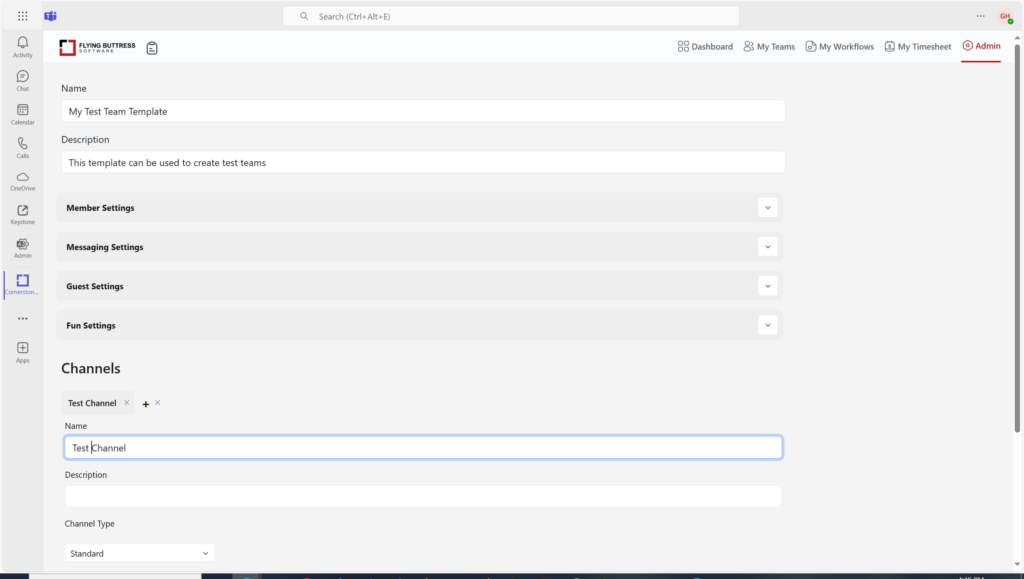
Configure Workflow
Contains settings for the various workflow types, both generic ones, e.g. list of possible approvers to select from, as well as workflow specific ones like external integration fallback URLs in case the integration is not set up.
Email Templates
The various notification emails sent out by the system can be customized here, using tokens to be replaced by the system.
Dashboard Settings
Contains global settings for the various widgets on the Dashboard page. Widgets can be shown or hidden, and various limits can be set here.
Reports
This section contains usage reports about the application.
Teams Summary
Has on overview of all the Teams in the organization with member and channel lists.
Workflows By Type
Displays a pie chart summary of all the workflows started by workflow type.
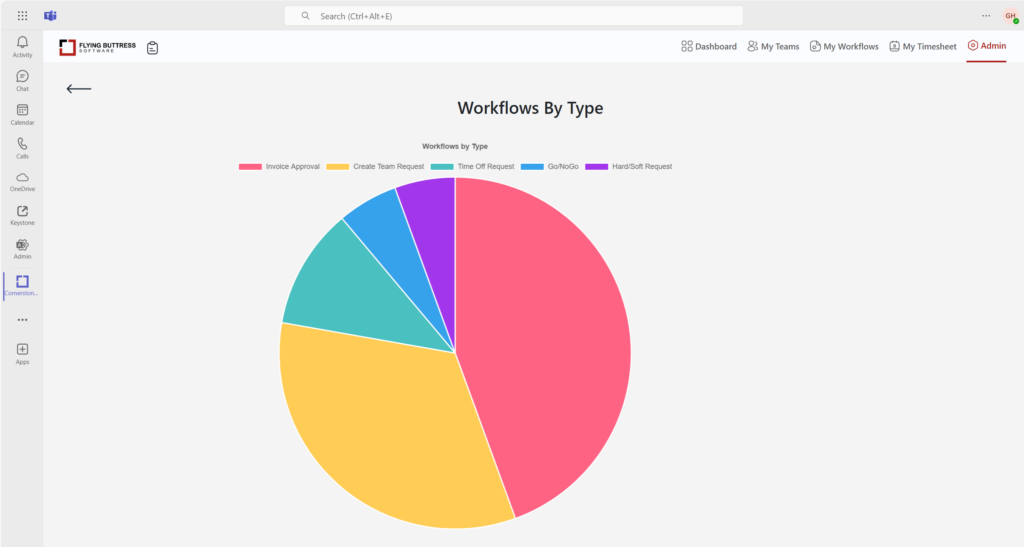
Workflows By State
For each workflow type chosen in the dropdown above, it displays a bar chart of each state a workflow is in.
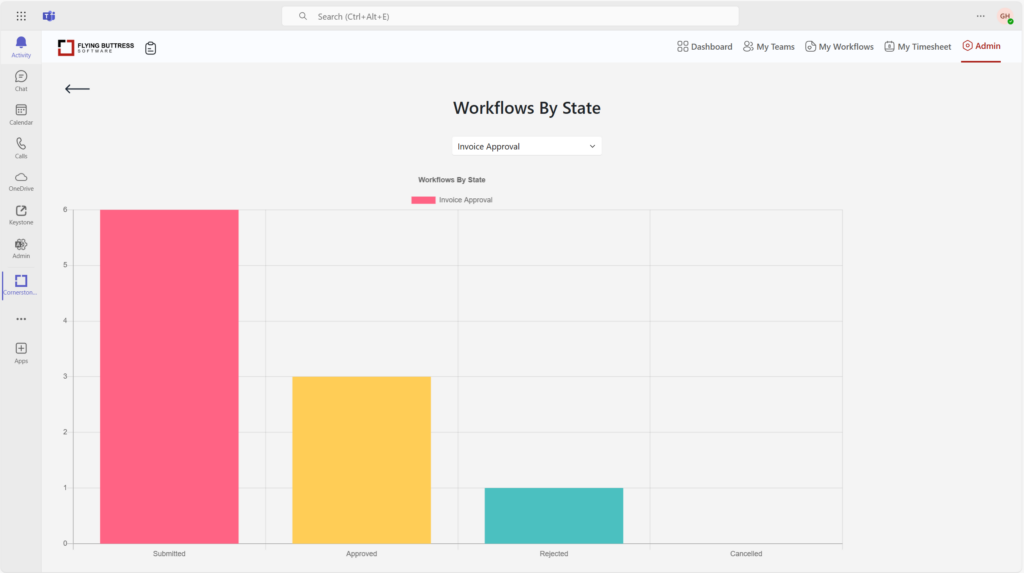
Team Count By Month
Displays the number of teams created using the application per month as a trend graph.
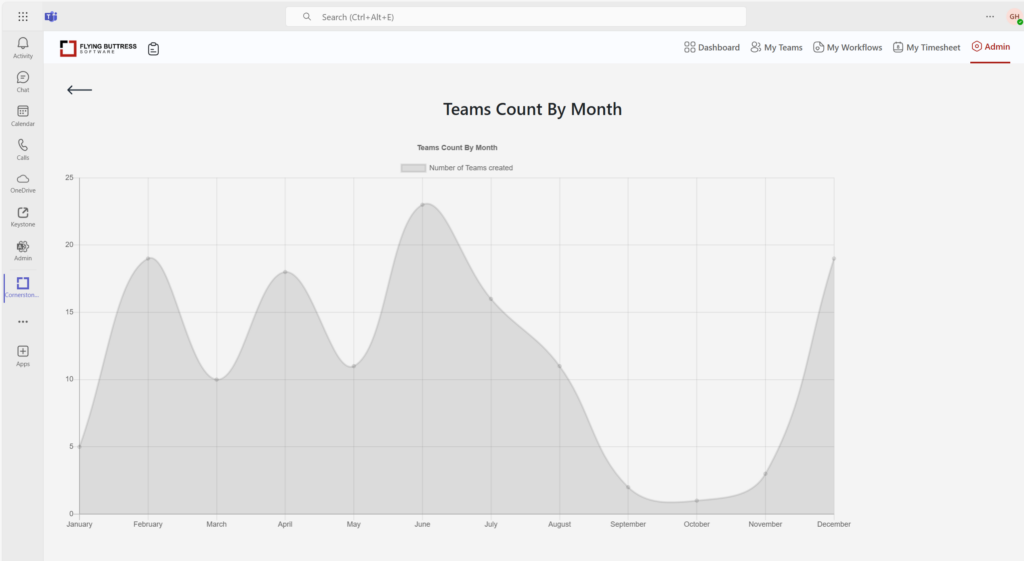
Api Settings
Allows for setting external connection info (usernames, API keys, etc.) to an external system using prebuilt integrations.
Currently the following integrations are supported:
Autodesk
Bluebeam
Deltek
Egnyte
OpenAsset
TonicDM
If you require an integration to a system not on the list, contact us.
Configure Admin
The list of administrators for the application can be set here. Users added here will be part of a group defined during admin installation.