This is the user manual for the Cornerstone Teams application.
Dashboard
Teams Quick List
Calendar
Email Preview
Recently Accessed
Trending Items
My Teams
Favorites
Bookmarks
Navigation
Sorting and Filtering Teams
My Workflows
Invoice Approval Request
New Team Request
Request Project Number
Additional Workflows
My Timesheet
Dashboard
Teams Quick List
Displays up to 6 teams the current signed in user is part of, along with owner and channels number information. The list can be controlled by using the Bookmark feature in the My Teams section.
Calendar
The calendar widget displays the current signed in user events for the next 3 days. Up to 3 events are supported, starting from closest.
Email Preview
The email preview widget displays basic information about the current signed in user incoming emails. It display the sender, subject and and date. Unread emails are shown in bold, and priority emails and emails with attachment are marked with special icons.
The widget can be turned off if necessary.
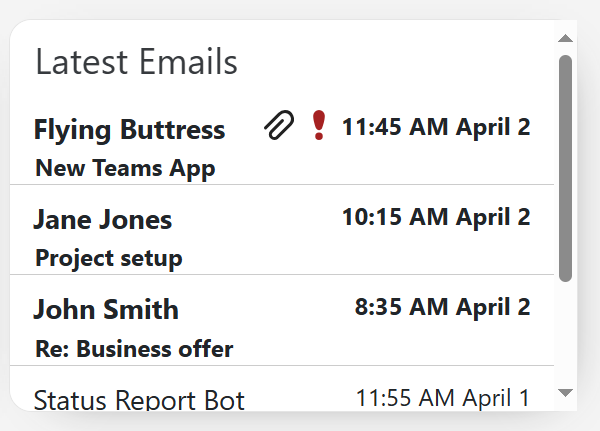
Recently Accessed
Displays a list of recently accessed documents by the logged in user. If available it also shows a preview thumbnail. The actual documents can be accessed directly by clicking on the items
Trending Items
Displays a list of trending documents within the organization. If available it also shows a preview thumbnail. The actual documents can be accessed directly by clicking on the items
My Teams
The My Teams page lists all the teams the currently logged in user is a part of, allowing for a quicker overview. The list can be manipulated in various ways.
Favorites
Teams marked as favorite will appear at the start of the list, followed by the remaining ones. There is no limit on how many teams can be favorited.
Bookmarks
Specific teams can be bookmarked, so they will appear on the Dashboard for the currently logged in user. Up to 6 bookmarks can be added. If less then 6 are bookmarked, favorites are preffered and finally the order as returned by Microsoft.
Navigation
Every team card has a button with a dropdown menu. The open button navigates to the respective team within the Teams application, whereas using the dropdown menu specific channels within the team can be accessed directly.
Sorting and Filtering Teams
The list of teams displayed can be also be sorted and filtered. Filtering by name displays the results instantaneously as typed.
My Workflows
Displays a list of avaible workflow templates, as well as the currently logged in user’s in progress and closed requests. The items can be sorted, filtered or displayed as a simple list.
Invoice Approval Request
Allows for uploading invoices for an internal approval process. After uploading the invoice in a pdf format, it is run through a Microsoft AI-based Form Recognizer, which extract information and prefills the required fills, which can be modified if necessary. Then one or two signers should be chosen, to whom the invoice is sent for approval. An email notification will also be sent, which contains a link that when opened displays a small form in a browser to Approve, Reject or Forward the invoice. In all cases the request originator is notified, and in the case of the latter the new Signer is assigned the workflow and notified.
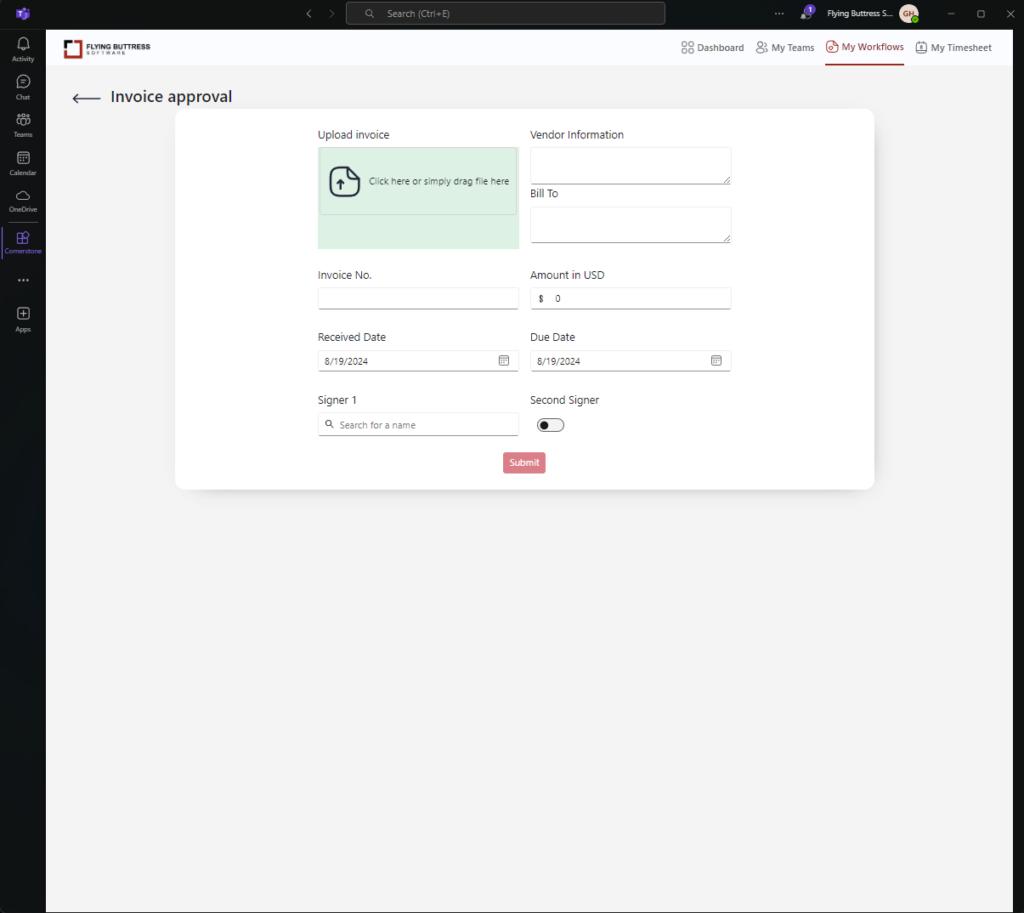
New Team Request
With this worklow the user can request a creation of a new Team. The name of the team will consist of an internal project number folloed by a hyphen and a name, e.g. “123 – Test”. One team owner has to be selected, and optionally other team members.
On the next pages the default channels and external integrations can be chosen. For the latter to work the integration has to be set up by an admin first.
Once the request is accepted, the team will be created along with the configured channels and external system integrations.

Request Project number
The user can request a project number, by filling in the fields and sending for approval.
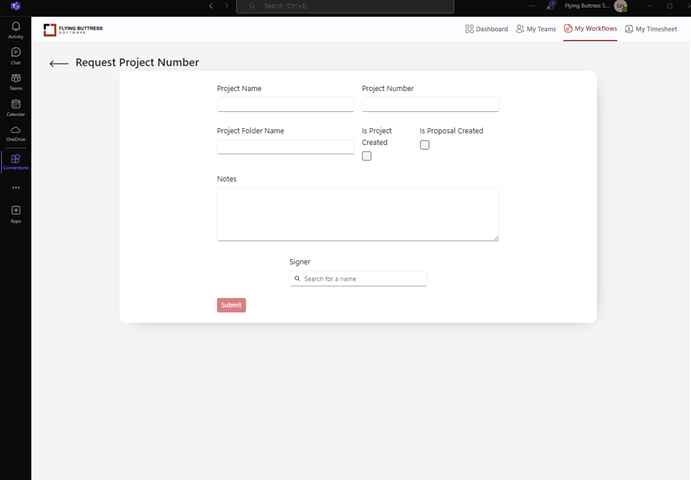
Additional Workflows
Additional workflows based on custom requirements can be implemented if necessary. If you have something in mind, contact us!
My Timesheet
The app can integrate custom solutions, for the details contact us.